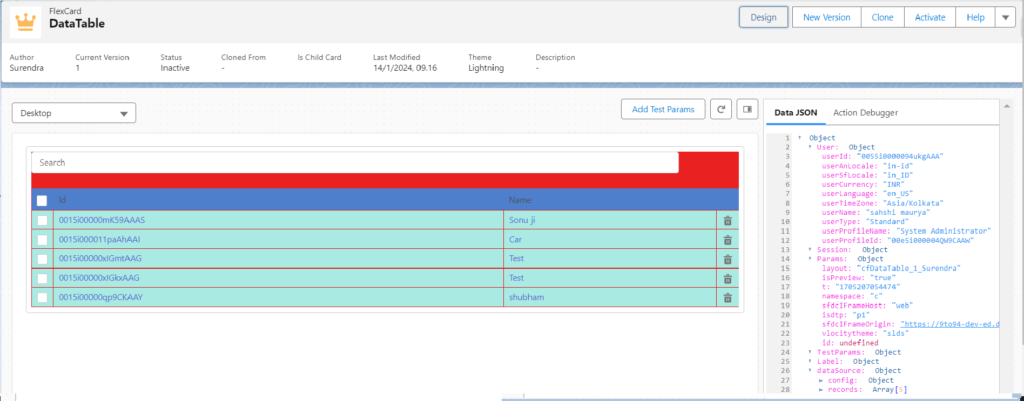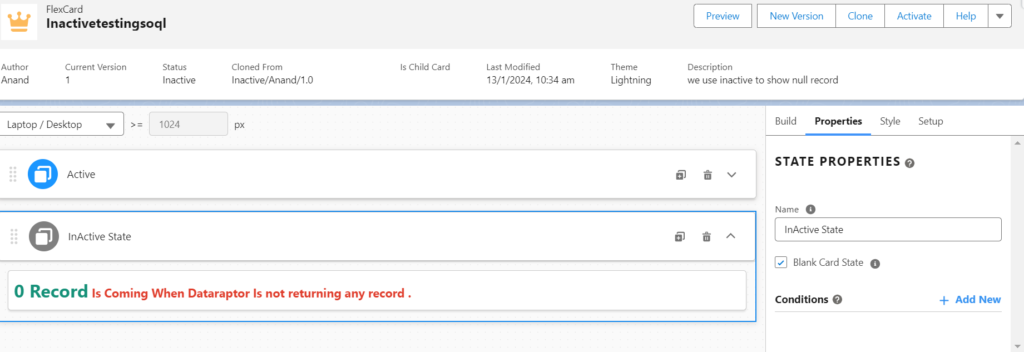How to Call Apex Class In FlexCard
In this post we see how to call Apex Class in Flexcard and Show Account on preview tab. Step :–1 Creating Apex Class for query account data. create global apex class and implements omnistudio.VlocityOpenInterface for calling in flexcard. global class getData implements omnistudio.VlocityOpenInterface{ global Boolean invokeMethod(String methodName, Map input, Map outMap, Map options ) { […]
How to Call Apex Class In FlexCard Read More »