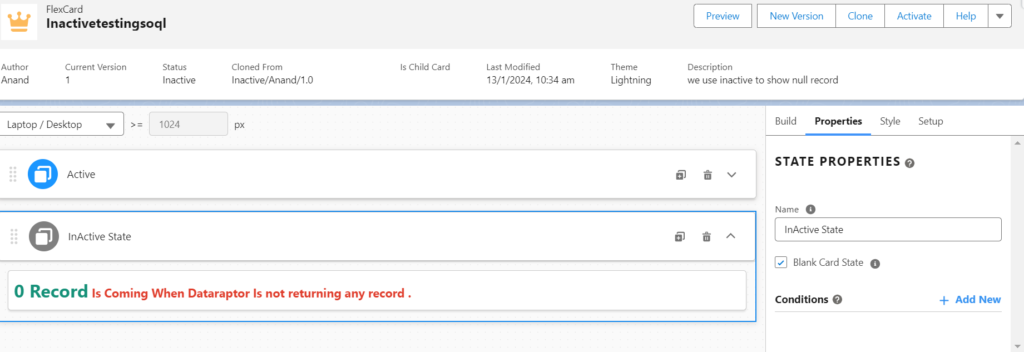🔍Find Components with Salesforce OmniStudio Explorer
Salesforce OmniStudio Explorer is a browser extension that helps developers identify and explore OmniStudio components directly on any Salesforce or Experience Cloud page. What It Does This extension supports the development of Salesforce OmniStudio applications by allowing you to easily locate: Cards (AngularJS) FlexCards OmniScripts (AngularJS & LWC) Custom Lightning Web Components How to […]
🔍Find Components with Salesforce OmniStudio Explorer Read More »