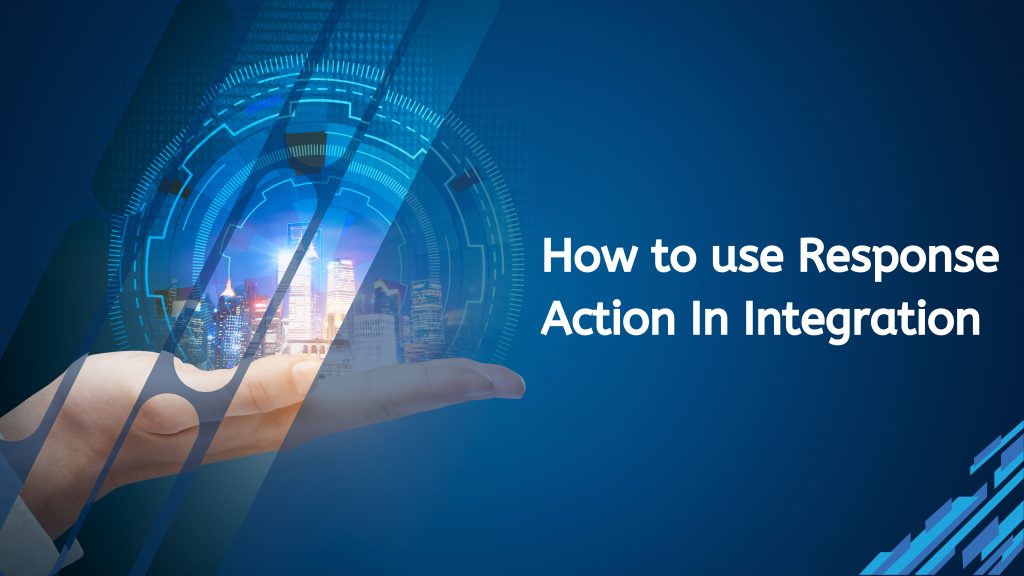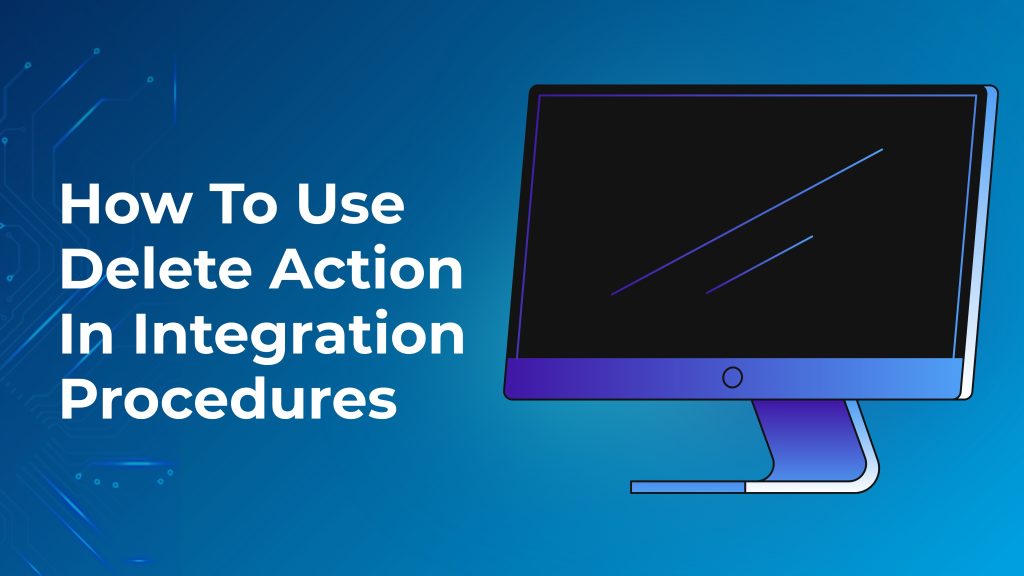How to use Response Action In Integration
Integration Procedures play a critical role in Salesforce OmniStudio by enabling data exchange between Salesforce, external systems, and OmniScripts. One of the most important elements inside an Integration Procedure is the Response Action, which controls how response data is captured, transformed, and sent back to an OmniScript or FlexCard. In this article, we will learn how to use Response Action in an Integration Procedure, how data flows through it, and how it is finally returned to an OmniScript. Why Response Action Is Important When an Integration Procedure interacts with: External APIs Salesforce objects DataRaptors Other integration steps it always produces a response. The Response Action determines: What data is captured from the response How the response is transformed What data is sent back to OmniScript Whether full or partial data is returned Without a Response Action, OmniScript cannot reliably consume data from the Integration Procedure. Sending Integration Procedure Data to OmniScript The basic flow looks like this: OmniScript calls an Integration Procedure Integration Procedure executes its steps Response Action captures and maps response data Data is sent back to OmniScript This makes Response Action the bridge between Integration Procedures and OmniScripts. Step 1: Adding Response Action in Integration Procedure Design the Integration Procedure Open OmniStudio → Integration Procedures Open or create an Integration Procedure Add your required integration steps (DataRaptor, HTTP Action, etc.) Configure the Response Action Drag a Response Action into the Integration Procedure Place it after the integration step whose data you want to return This defines what happens before the Integration Procedure completes The Response Action ensures the response is captured and prepared for output. Response Action Configuration Key configuration options include: Return Full Data JSON When set to True, the entire response JSON is returned Useful for debugging or when OmniScript needs all data Send JSON Path Used to send only a specific node from the response Send JSON Node Allows selection of a specific response node for downstream steps If Return Full Data JSON is enabled, all response data is visible in the Preview tab. Response Action In Integration Procedure Execute Integration Procedure Go to the Preview tab Click Execute Review the response output This confirms whether the Response Action is correctly configured. On Preview Tab Step 2: Using Send/Response Transformations Understanding Send/Response Transformations Send/Response Transformations define: What data is sent into the Integration Procedure What data is passed between steps What data is returned to OmniScript They allow precise control over JSON structures. Send JSON Path in Response Action If you want to pass only a specific part of the response to the next step or OmniScript, configure: Send JSON Path in the Integration Step Send JSON Node in the Response Action Example Response structure: { “result”: { “data”: { “Id”: “001xx”, “Name”: “Test Account” } } } Configuration: Send JSON Path: $.result Send JSON Node: data This sends only the data node forward. Passing Data to OmniScript From the Response Action: All required data is passed back to OmniScript OmniScript can consume this data using: Integration Procedure Action JSON Path mappings Set Values elements Using Set Values in Response Action A common practice is: Create Set Values Map response data to custom output nodes Return only structured, required values This avoids sending unnecessary data to OmniScript. Note :– We create a setvalues and pass data in response action. In Response Action On Preview Tab After Click Execute On Preview Tab Step 3: Additional Output Response Configuration What Is Additional Output Response? Additional Output Response allows you to define custom output nodes that OmniScript will receive from the Integration Procedure. Return Only Additional Output When this option is set to True: OmniScript receives only the defined additional output Full response JSON is excluded Payload becomes cleaner and easier to manage This is recommended for production implementations. Defining Additional Output You can specify: Individual fields Custom objects Structured JSON nodes These outputs are explicitly mapped and returned to OmniScript. How OmniScript Consumes the Response In OmniScript: Drag an Integration Procedure Action Map inputs using Extra Payload Capture response using Response JSON Path Use data in: Text blocks Decision elements Set Values Navigation logic This enables real-time UI updates and backend interactions. In Response Action On Preview Tab After Click On Execute On Preview Tab Best Practices for Response Action Always use a Response Action when returning data Avoid returning full JSON unless necessary Use Send JSON Path to control payload size Use Set Values for clean output structures Enable Return Only Additional Output for production Test Integration Procedures using Preview before OmniScript integration Conclusion The Response Action is a core component of Integration Procedures in OmniStudio. It ensures that response data is properly captured, transformed, and delivered to OmniScript in a structured and reliable manner. By understanding how to configure Response Actions, Send/Response Transformations, and Additional Output Responses, you can build scalable, maintainable, and efficient integrations within Salesforce OmniStudio. Mastering this concept is essential for anyone working with OmniScripts, Integration Procedures, DataRaptors, and FlexCards.
How to use Response Action In Integration Read More »