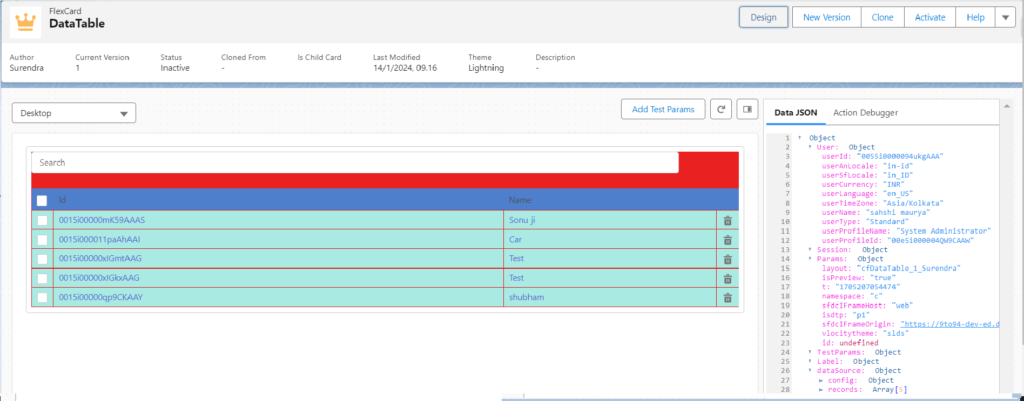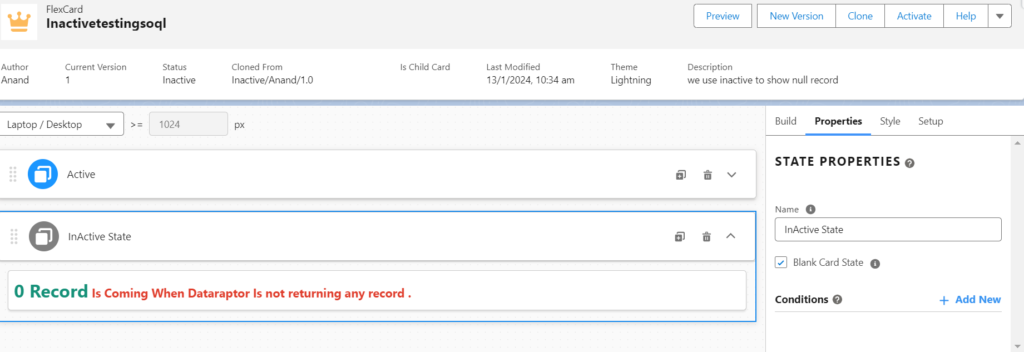Microsoft: Empowering the Digital World
Microsoft is a global technology company known for shaping the modern digital experience. From its iconic Windows operating system to the versatile Microsoft Office suite, the company has provided tools that support both personal productivity and enterprise innovation. Visit the official website at microsoft.com to explore its offerings. Microsoft has also become a major player […]
Microsoft: Empowering the Digital World Read More »