In this article we learn How to add Product in Quote CPQ
Step 1 : First we go to Quotes tab in our CPQ Org and click on it.
After that select any one Quote from the available Quotes.
Step 2 : Click on Edit Lines to add Product.
/*! elementor – v3.18.0 – 20-12-2023 */
.elementor-widget-image{text-align:center}.elementor-widget-image a{display:inline-block}.elementor-widget-image a img[src$=”.svg”]{width:48px}.elementor-widget-image img{vertical-align:middle;display:inline-block}
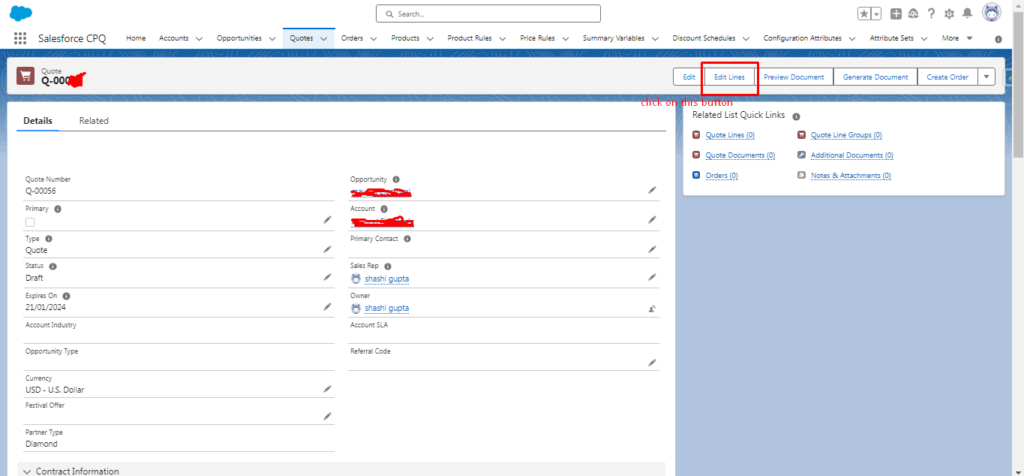
Step 3 : Now we click on add Product. And then you can select one or more Products from your Product List.
Step 4 : Click on Select button .
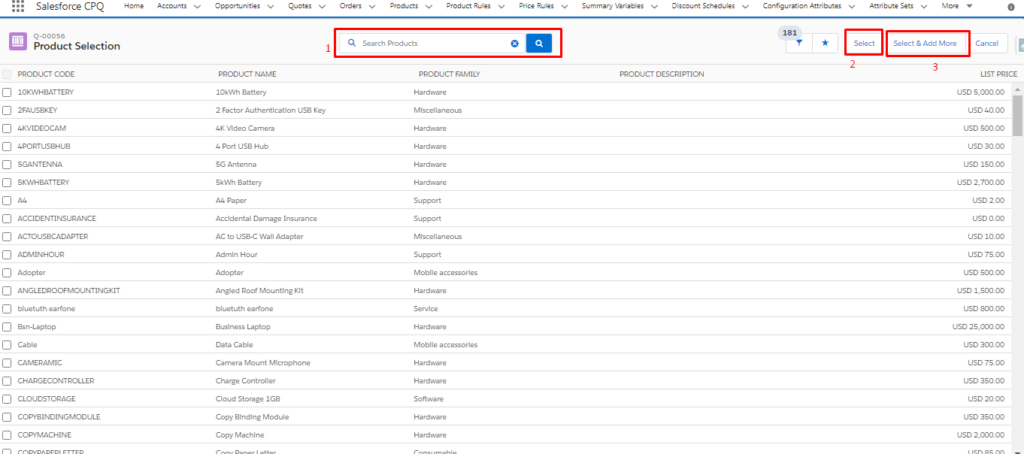
Step 5 : Now click on Save button to Save your Product in Quote.
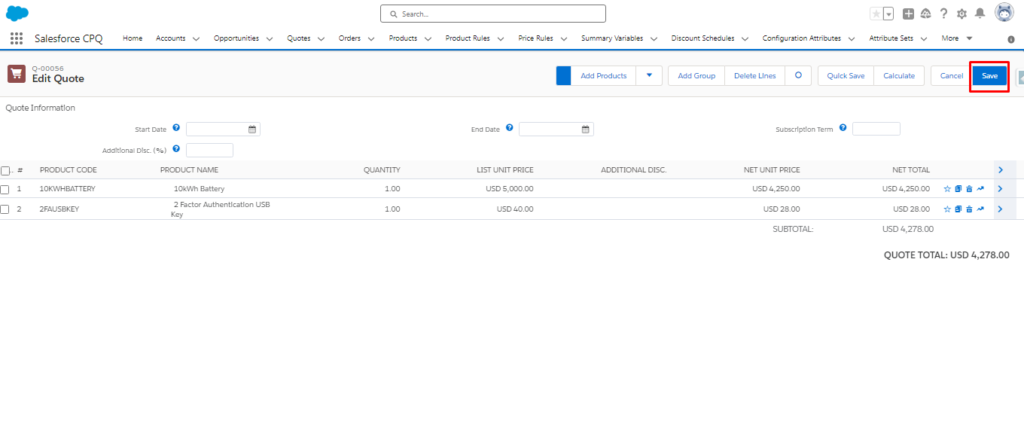
I hope it may be help you to Add Product in Quote.
