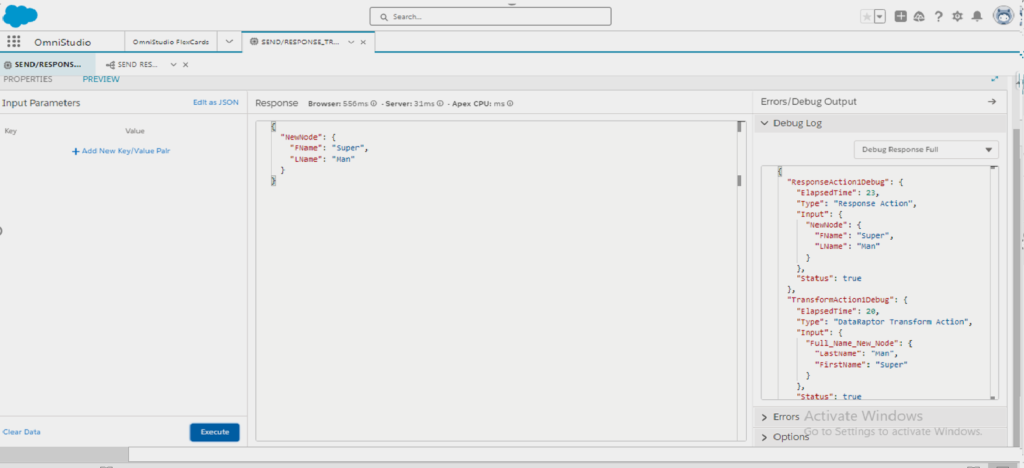Transform DataRaptor/Response Transformation & Response Action In IP.
In this post we transform the record from one node to another node.
Step :-1 Create an Integeration procedure and drag SetValue , transform action and a response action in it .
SetValues for Store Inputs (Element Value Map).
Step :-1 Create an Integeration procedure and drag SetValue , transform action and a response action in it .
SetValues for Store Inputs (Element Value Map).
-
- Element Name In Element Name we Store all data (Element Value Map).
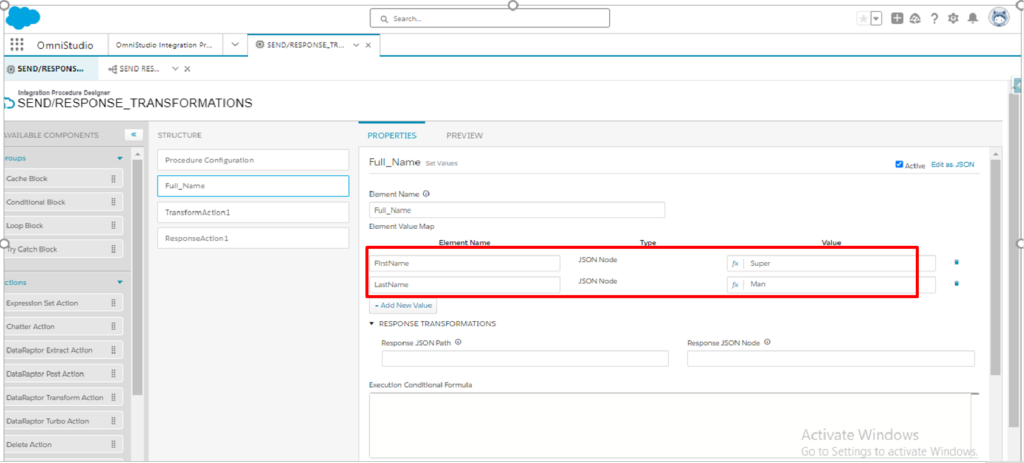 DataRaptor Transform Action select a dataRaptor Transform Action to transform the node. Take a dataRaptor Transform action to transform.
DataRaptor Transform Action select a dataRaptor Transform Action to transform the node. Take a dataRaptor Transform action to transform.-
- Name of the action “Send Response Transformation” DR IP.
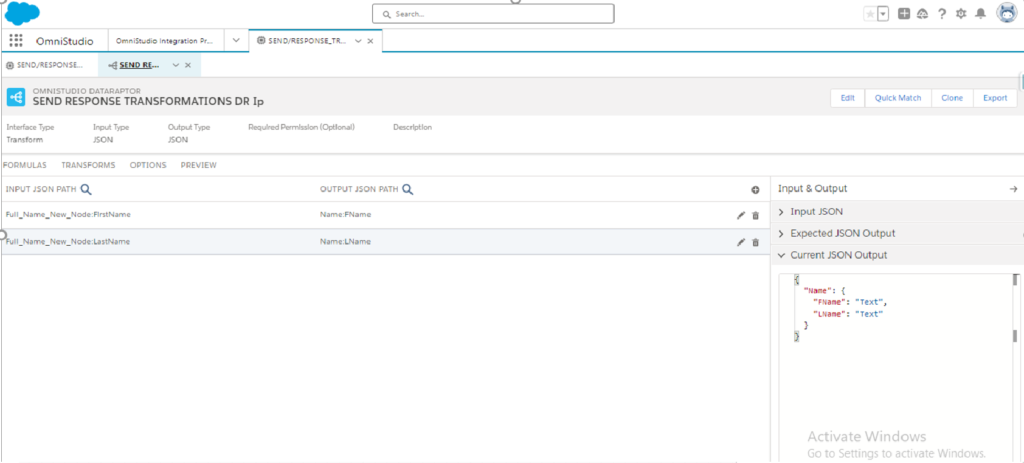
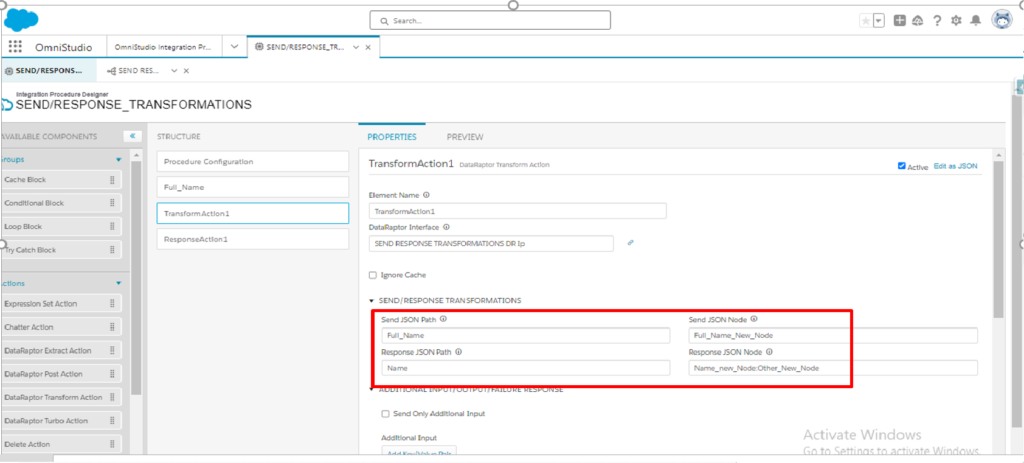
Send Json Path – In Send Json Path we assign input values from (SetValues ).
Send Json Node – In Send Json Node we change the (input node) in to other node.
Response Json Path- Here we Provide the “Output Json Path” From (Transform
dataraptor).
Response Json Node- Here we change (Response Json Path ) to other node.
Response Action- in Response
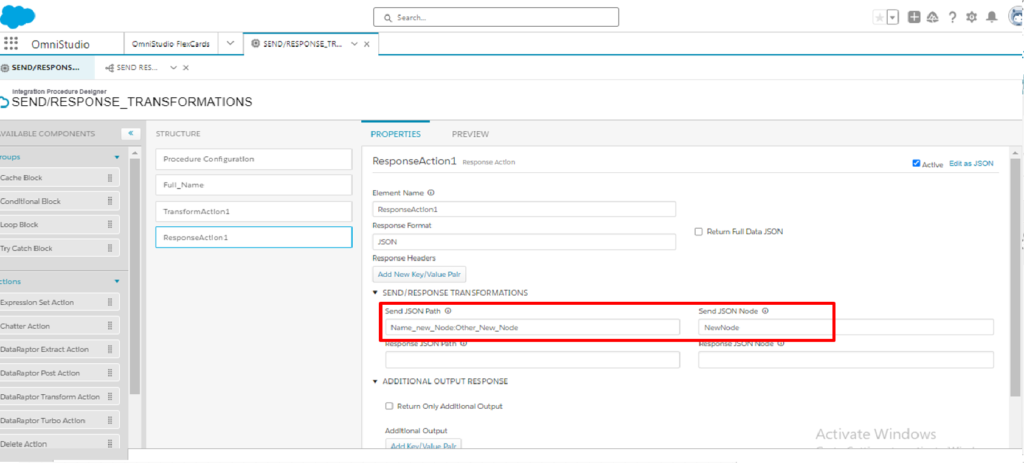
Send Json Path, Here we pass the (Response Json Node ) from Data Raptor Transform Action
Send Json Node we change the node (Send JSON Path) to other node .
In Preview tab