In this blog How to use Transform DataRaptor in Data Conversion Yes, No Boolean.
First let’s create a DataRaptor Transform.
/*! elementor – v3.18.0 – 20-12-2023 */
.elementor-widget-image{text-align:center}.elementor-widget-image a{display:inline-block}.elementor-widget-image a img[src$=”.svg”]{width:48px}.elementor-widget-image img{vertical-align:middle;display:inline-block}

Now we go to the Transform Tab and click on the Plus(+) icon.
then go to the Output JSON Path and type Movies:Superhit.(to fetch the fields of an object, use : ). And type Movies:Superhit in the Input JSON Path. we click on Add New Key of Transform Map Value.Then in Key we give the input value (Yes) and in Value we give the Return value(True).
Similarly we add more fields of the Path.

Click on Preview Tab and write down in input json.
{ “Movies”: [ { “Name”: “ABC”, “Genre”: “Action”, “Superhit”: “No” }, {“Name”: “ABC2”, “Genre”: “Comedy”, “Superhit”: “Yes, {“Name”: “ABC3”, “Genre”: “Action”, “Superhit”: “Yes}]} then CLICK Execute Buttom.
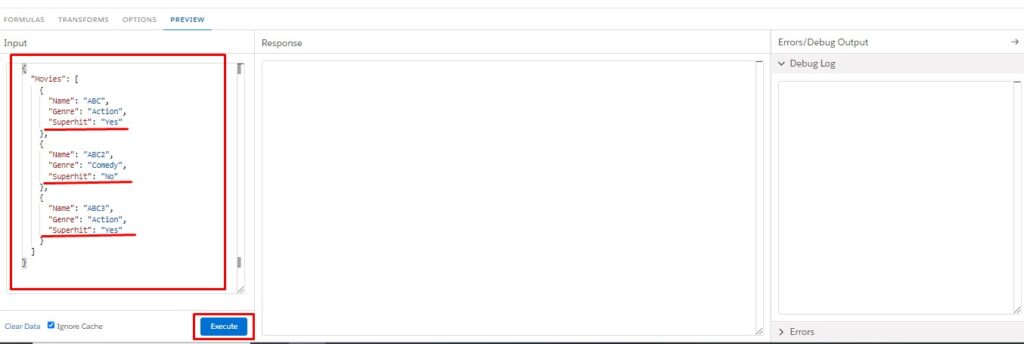
So, Output results according to my input Json)

