–: In this page we create conditional block here we pass the country name which name is match than that setvalues is execute
Integration Procedure > ConditionalBlock >Set Values > ResponseAction
Step :– 1 “First, we create an Integration Procedure and drag a ConditionalBlock. In the ConditionalBlock, set the If-Else Block to ‘true’ (if checked as true, it works like an If-Else block).”
/*! elementor – v3.18.0 – 20-12-2023 */
.elementor-widget-image{text-align:center}.elementor-widget-image a{display:inline-block}.elementor-widget-image a img[src$=”.svg”]{width:48px}.elementor-widget-image img{vertical-align:middle;display:inline-block}

Step :– 2 “In the ConditionalBlock, drag a Set Values to store some data.
Element Value Map = here we Store data in name Node
Executed Conditional Formula = here we give Condition if Condition return True than Its Execution

In Preview Tab In
Input Parameters = { “Country”: “INDIA”}
{
"Country": "INDIA"
}
Step :– 3 “On the Preview tab, after clicking ‘Execute,’ we can view the results in the Debug Log.”
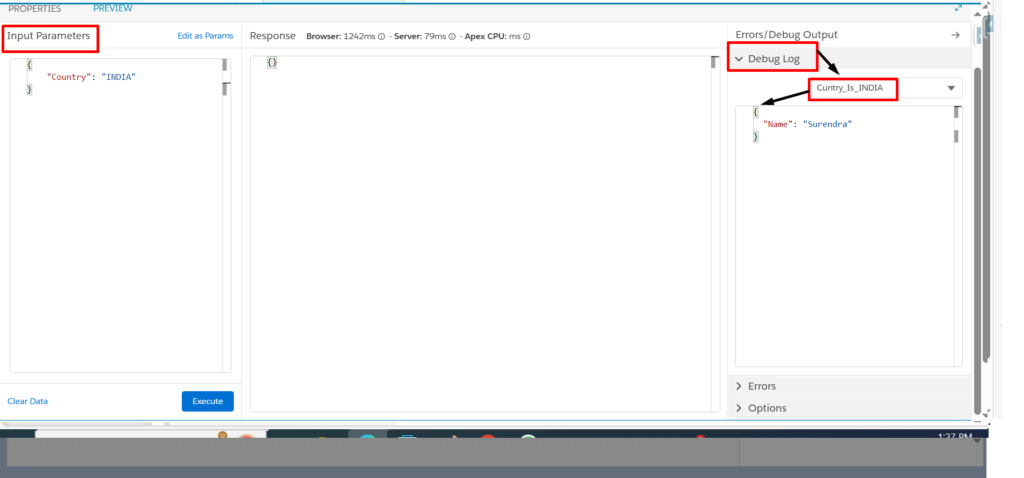
Salesforce Guide = https://help.salesforce.com/s/articleView?id=sf.os_conditional_block_properties_48548.htm&type=5
