“Note: To update the record, data should already be saved.”
Step1 – Dataraptor >Load
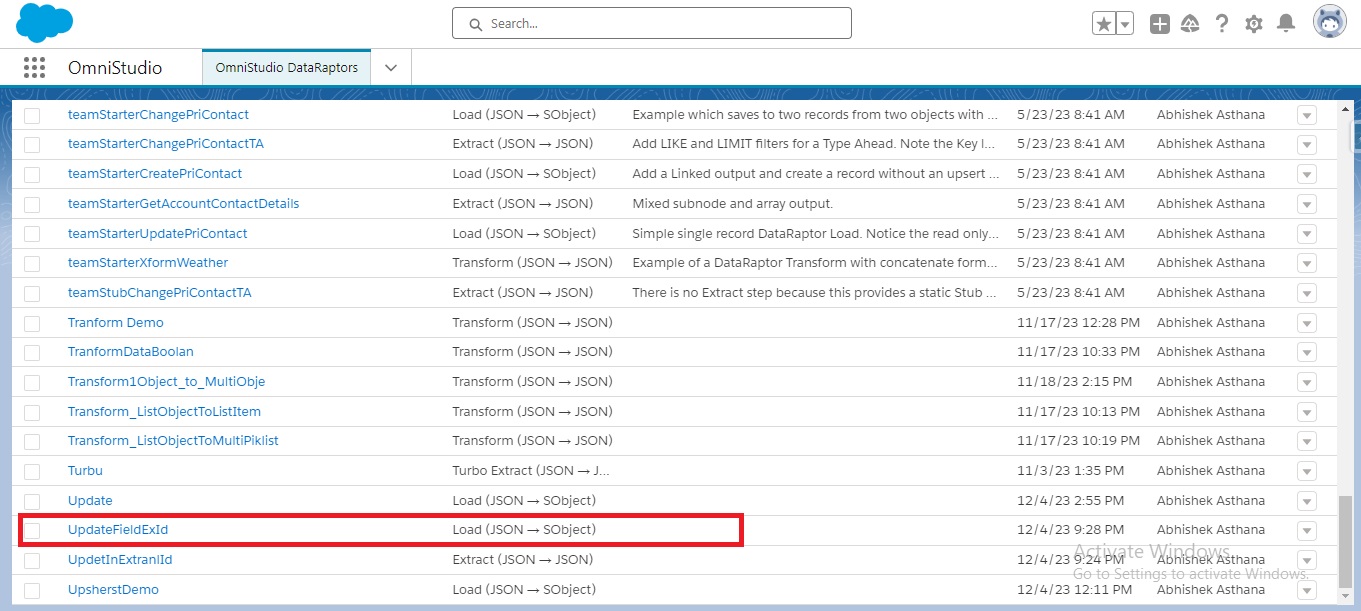
Choose any data raptor, open this data raptor, and copy the Account ID. First, click on the ‘Field’ tab, and check the checkbox next to the field you want to update.
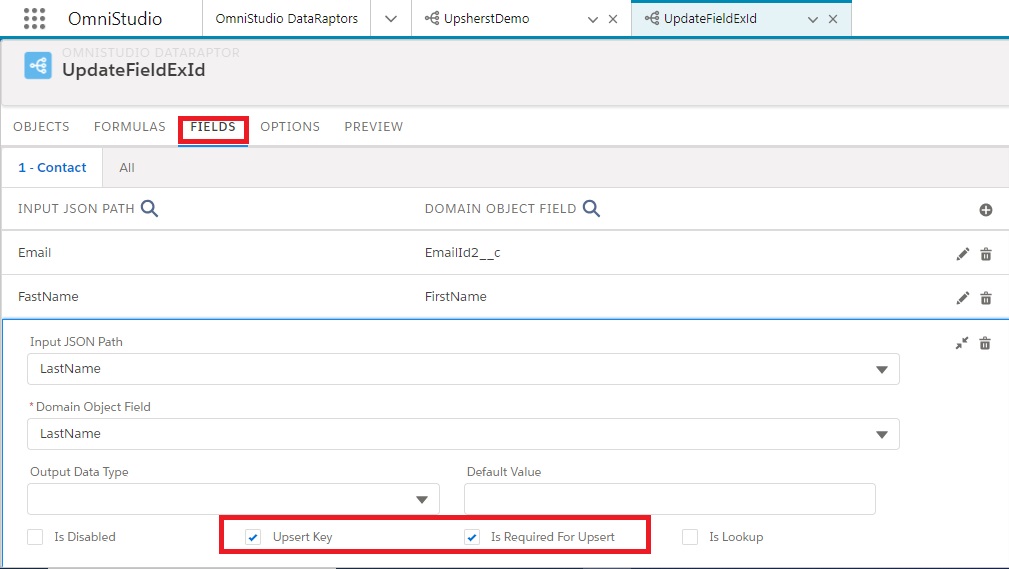
“Upsert key: Make sure that if the records are already saved, then update them; otherwise, create new records.”
“Required for Upsert: We use this option because only the field marked as required will be updated.”
“Go to the ‘Preview’ tab, write a JSON, and execute.”
“Note: It is important to include the required field in the JSON; without the required field, the JSON will be invalidated.”
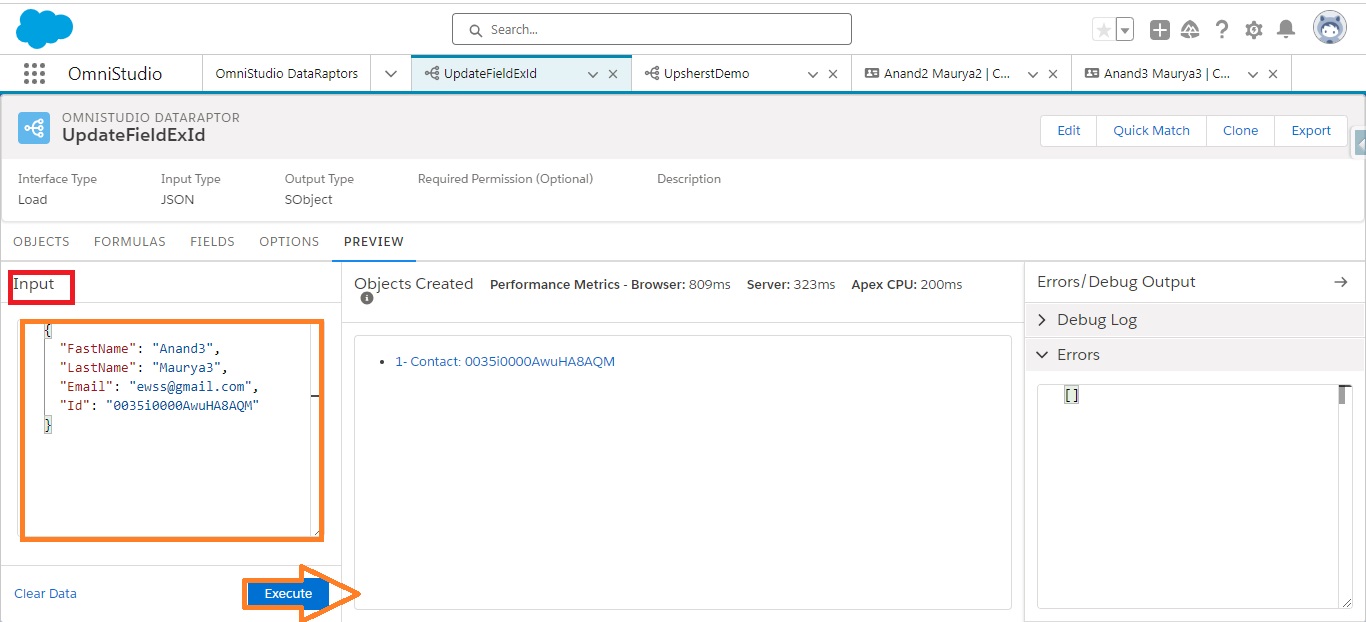
With this process, you can upsert our records in Omniscript.
